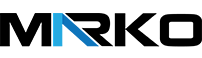Android smart TV box/Air Mouse
H18+ 2.4GHZ WIRELESS KEYBOARD FULL TOUCHPAD BACKLIGHT KEYBOARD
H18+ 2.4GHZ WIRELESS KEYBOARD FULL TOUCHPAD BACKLIGHT KEYBOARD
₨3,750
Product Overview:
This 2.4GHz Mini Wireless Touchpad & Keyboard Combo offers a unique and efficient tool to operate your PC, smart TV, Android TV Box, or laptop. It is plug-and-play, simple, and smooth, making it perfect for browsing the internet or controlling your Android box or smart TV from the comfort of your sofa.
Features:
Two Operation Modes:
- Full Panel Touchpad: Large touch surface with two operation modes: Keyboard mode and Touch mode. Easily switch between the modes with one button.
- Touch Mode: The highly sensitive touchpad allows for mouse functions like left and right clicks, mouse drag, zoom in and out, task switching, and showing the desktop.
- Keyboard Mode: In keyboard mode, you can input letters and symbols. It provides buzzer feedback, which can be muted by pressing the Fn + Mute button.
Plug and Play:
- 2.4GHz wireless connection via USB receiver.
- Enjoy long-range wireless control up to 10 meters, suitable for PC, HTPC, smart TV, Android TV Box, and Laptop.
Adjustable Backlight:
- Supports 3 levels of backlight adjustment.
- Press Fn and hold to activate the function key; double-click the Fn button to switch between Fn and numeric keys.
Highlights:
- Compatibility: Compatible with Windows XP / Vista / 7 / 8 / 10, Linux, and Android OS (with standard USB interface).
- Sleep Mode: The touchpad enters sleep mode after 3 minutes of inactivity. Press any button to wake it up.
- Battery: Built-in 300mAh lithium battery provides continuous use for up to 7 days.
Specifications:
- Transmission Mode: GFSK 2.4GHz wireless
- Remote Control Distance: Up to 10 meters
- Battery: 300mAh Rechargeable BL-5B Battery
- Operating Current: <15mA (touchpad mode), <60mA (keyboard mode)
- Sleeping Current: <20uA
- Color: Black
- Main Item Size: 14.2 * 9.0 * 1.7cm / 5.59 * 3.54 * 0.67in
- Main Item Weight: 117g / 4.15oz
- Package Size: 18.2 * 10.3 * 2.7cm / 7.16 * 4.05 * 1.06in
- Package Weight: 170g / 5.99oz
Package Includes:
- 1x Wireless Touchpad & Keyboard
- 1x USB Receiver
- 1x USB Charging Cable
- 1x English User Manual
| Weight | 0.50 kg |
|---|